Frequently Asked Questions
-
Free lightning apps provide generalized information and often lack the operational precision that Skyview Weather offers. For example, free lightning apps use the NOAA satellite lightning feed to estimate lightning activity using a 3×3 kilometer grid. This lightning data is approximate, and only captures lightning flashes that are visible from space.
Skyview Weather uses USPLN data to provide instant operational lightning notifications, ensuring users have precise lightning strike information. This is particularly useful for outdoor events and safety planning. -
The Skyview Weather app uses United States Precision Lightning Network (USPLN) data to alert users. The USPLN offers several advantages over free satellite lightning feeds:
Accuracy and Precision: USPLN provides highly accurate and precise data on lightning strikes, including exact locations and times. This level of detail is considered superior to what free satellite feeds can offer, and is used by operational meteorologists across the industry.
Real-Time Data: USPLN delivers near real-time lightning data, which is crucial for safety and outdoor event planning. Free satellite feeds may have delays in data transmission.
Comprehensive Coverage: USPLN covers a wide area with a dense network of sensors, ensuring comprehensive detection of lightning strikes across the United States. This extensive coverage can be more reliable than the broader, less detailed coverage from satellite feeds.
Data Quality and Reliability: The data from USPLN is often validated and verified, ensuring high quality and reliability. Free satellite feeds might not undergo the same rigorous quality control.
These features make USPLN a preferred choice for professionals who need precise and reliable lightning data. The Skyview Weather app delivers this operational lightning feed directly into the hands of our clients. -
Download the Skyview Weather app for Android here or scan the QR code below.
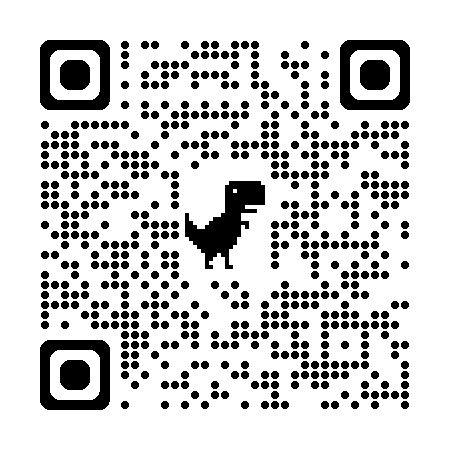
-
Download the Skyview Weather app for Apple here or scan the QR code below.
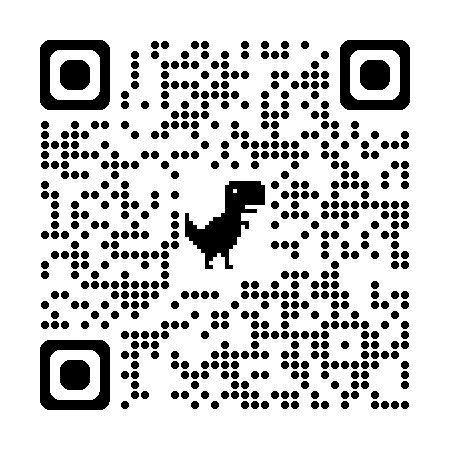
-
Click here to sign into the Skyview Weather app on desktop. Please note, a new browser tab will open.
-
Your organization code is assigned when your employer establishes a service agreement with Skyview Weather.
If Skyview Weather provides weather services to your employer or small business, and you do not know your organization code, please contact us at [email protected] for help.
If Skyview Weather does not provide weather services to your employer or small business, and you are interested in a free trial or would like to sign up for Skyview Weather services, please fill out the free trial form or simply send an email to [email protected] and a team member will promptly be in touch. -
If Skyview Weather does not provide weather services to your employer or small business, and you are interested in a free trial or would like to sign up for Skyview Weather services, please fill out the free trial form or simply send an email to [email protected] and a team member will promptly be in touch.
-
To set up lightning range rings, tap or click the Radar button at the bottom of the Skyview Weather app.

Once you are on the Radar screen, tap or click the Range Ring button near the bottom of the map.
A new menu will display allowing the user to configure the lightning range rings. Select “Enabled”, then configure the radius desired for lightning alerts.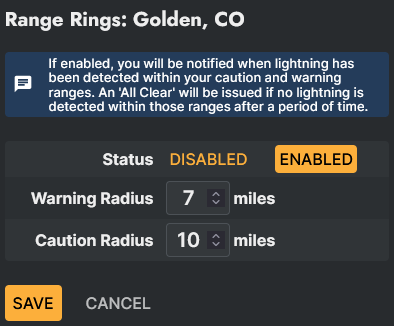
We recommend using 10 miles for the Caution (exterior) range ring, and 7 miles for the Warning (interior) range ring. If lightning occurs within these rings, you will be notified. After 30 minutes of no lightning activity, you will receive an All-Clear notification.
When you are finished configuring the lightning Range Rings, tap or click the “SAVE” button to save your settings. -
At Skyview Weather, we respect your privacy. Our app asks for your name and email address, which will only be used in the event you need to reset your password.